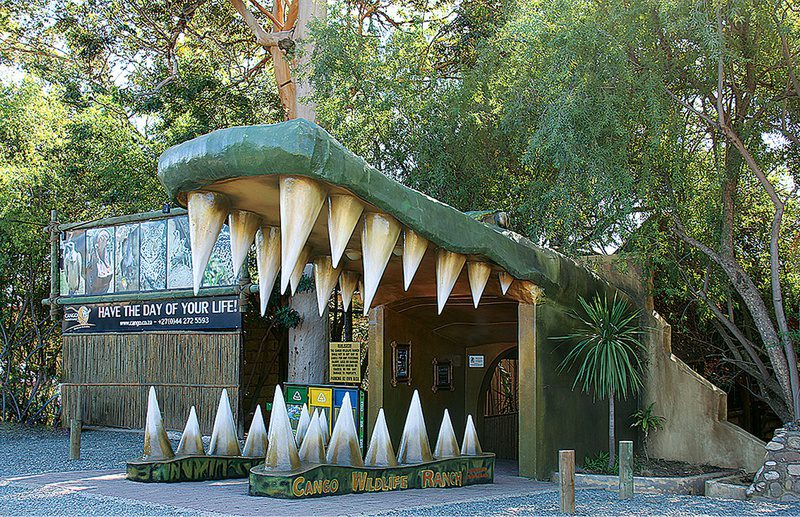Book flights
When we think about traveling to any country, it is necessary to make a reservation in advance for an airline, to obtain a ticket, and to know the flight details and payment method, and we can do all these steps by ourselves with ease, if we know the correct way to book flights for flights, especially since the matter is We only need to enter one of the airline sites, book a direct ticket, set a flight date, and know how to pay online, and in simple minutes, avoiding the hassle of going to those companies, while saving us time, effort, and money.
Steps to book a flight
- We enter our browser, and write in the search field the phrase “book a flight ticket to the destination we want,” and wait until the search results appear.
We choose from the options presented to us in the results, which airline we want, and then we click on the search option related to it.
A new page appears for us, in which we find several steps to book a ticket, and the first step is to search for the flight and describe the flight.
We find several options in the top bar of a text box that includes flight information, and these options are online booking, review of reservations, completion of procedures for accepting passengers, flight schedule, and trip details, so we choose the first option.
We start by choosing the type of flight, is it a round trip, or a round trip, then we determine the place of departure, to the destination that we want to go to,
Example: Departure from Queen Alia Airport / Amman, to King Fahd Bin Abdulaziz / Dammam Airport.
We specify the departure date, and the return date, if the flight is round trip, and the departure date only if the trip is one way.
We can add a trip to our upcoming trip schedule from the option to add a trip in a small box to the right of the screen.
We now define the cabin, and determine the degree to which we wish to travel, whether it is a special class, a tourist class, or a business class.
We also determine the number of adults traveling, adults, children and infants, and then click on the search word at the bottom of the page.
We wait for the search results to appear, and then choose the type of flight from the options before us, and then determine the day of the flight, the price and the airline.
We head to a new page, in which we clarify the vacant places for the trip, and the possibility of postponing the trip for any other day within a week of the date of booking.
At the bottom of the page, we find prices according to the currency of the country we wish to travel to, and the symbol of the airlines that we have booked, and then we click on Continue.
We now head to a new page where we find a list of available flight details, take-off and landing times, and available seats.
We move on to a new text box, asking us to write personal data so we can start reserving the seat on the plane, and then pay for the ticket, and this data is the surname, first name, last name, and nationality.
In the second column, we write our contact information: the phone number without writing the country code, and the email and this step is mandatory, in order for us to receive the reservation confirmation, and then we rewrite the email for the second time to confirm.
We now choose the right place for our seat on the plane by clicking on the reservation box, and then we move to the next step by pressing Continue.
We come to the last stage of the reservation, which is the stage of payment and confirmation of reservation, and by that we have completed the stages of booking a flight ticket.