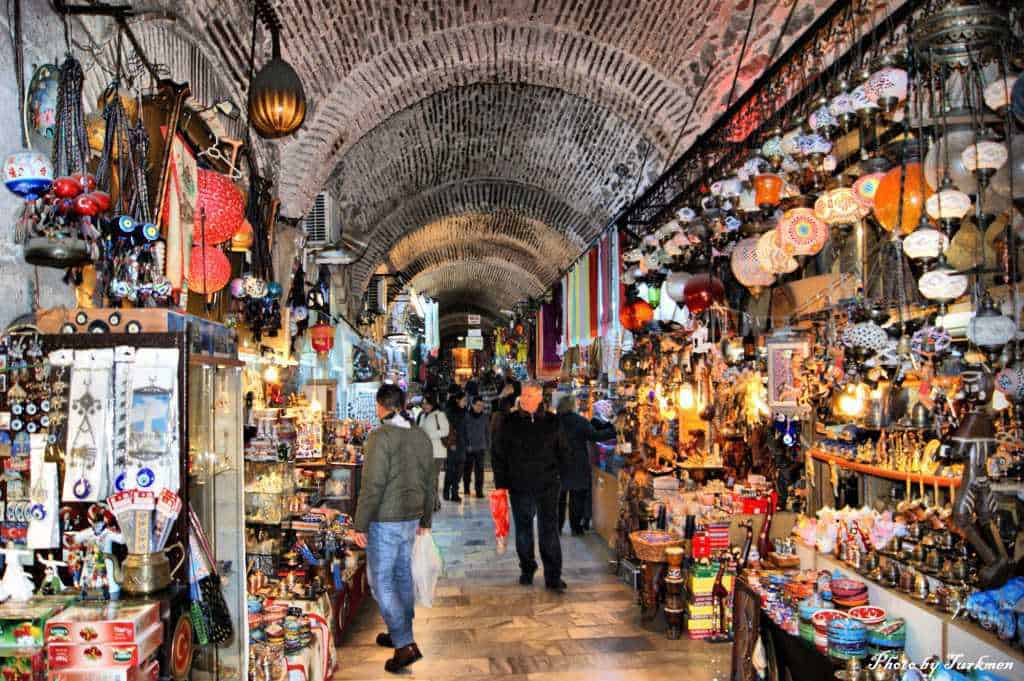How to get a plane boarding pass through Saudi Airlines, and what is the way to cut the Saudi Airlines boarding line, as Saudi Airlines companies have announced some directives regarding the system of issuing a plane boarding pass through its Saudi airlines, and we will get to know him today through the Arab Travelers website here at Article .
Conditions for issuing a plane boarding pass on Saudi Airlines
The boarding pass is available online from 24 to 3 hours from the time of boarding, according to schedule.
The boarding gates are closed 20 minutes before the scheduled flight boarding time, so it is advised to arrive 45 minutes before the departure time.
We find that the passenger’s registration record automatically contains 6 numbers and letters in the Saudi system, which are given to passengers after completing all procedures related to reservation.
We find that the hand luggage that is available for climbing in the business class and the first class will have a weight of at most 9 kilograms and a total of its three dimensions at most 115 cm, while at the degree of hospitality it is not allowed to weigh more than 7 kilograms, and that hand luggage is placed under the seat or above Top shelf.
Steps to obtain a plane boarding pass on Saudi Airlines
Using the Internet
In the beginning, you must enter the official Saudi Aviation website and then choose the section
And now you will go to a page with terms and conditions for obtaining boarding passes over the Internet, read them well and then agree to those terms by clicking on
Then an icon appears in front of you> Show boarding pass, click on it until you go to the identification page.
Then choose> Use my e-ticket number, then add some data for the following: The e-ticket number that was sent to your mobile phone after paying all the fees, and finally click on the definition option.
Then you will be redirected to the page> Trip Summary, so you can check your private information, then click on the icon> Confirm.
Now you will go to the Print boarding pass, and then press
You will then be directed to the page
Using a mobile
You must enter the link of the iPhone app by clicking here and the Android system after clicking here.
Then click on the icon> Boarding pass issuance, until the reservation number is attached to the reservation details, then type your family name (last name) and then click> Continue.
Then you will go to the details of your trip and ask you to agree and acknowledge that you will not carry any dangerous goods, and click on the icon
Now you will go to the page.
Then you have to return to the home page and enter the section
And now your bar code will be shown, so you offer the mobile to the lines employee without the need for papers, and enjoy your trip.
Boarding cut Saudi Airlines
You can cut your boarding pass 24 hours before boarding, by clicking here.